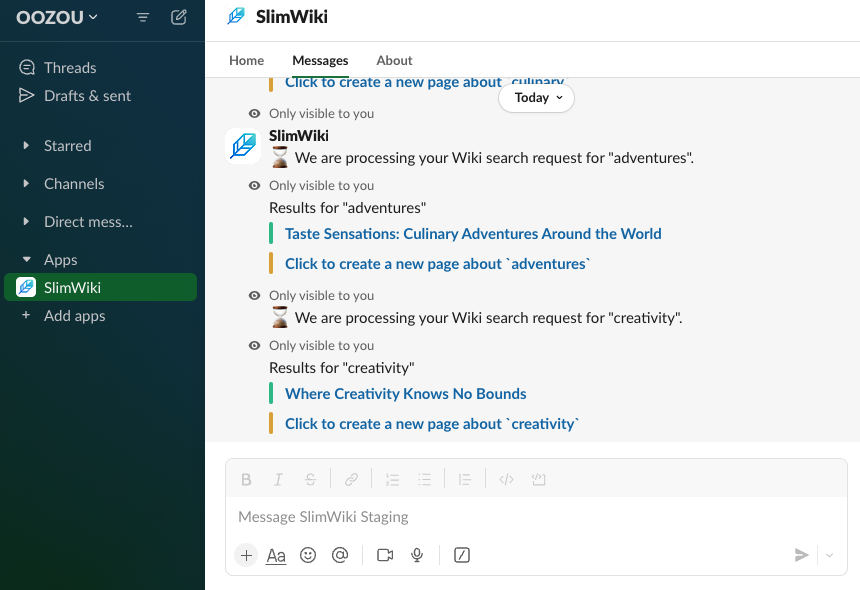Use the SlimWiki Slack app
Learn how to set up and use the SlimWiki Slack app.
The SlimWiki Slack app enables you to search for your wiki pages. After configuring the app, simply use the 'Messages' tab within the SlimWiki App to search for your wiki pages. Alternatively, you can add the SlimWiki Bot to any of your channels to facilitate wiki page searches.
Sign in to your SlimWiki account, click on your profile icon in the bottom-left corner, and then select 'Settings' to navigate to the settings page. Within the settings page, choose 'Wiki' and click on the three dots (...) to access the Wiki settings menu. From there, you will find 'Slack Integration' listed under Wiki settings.
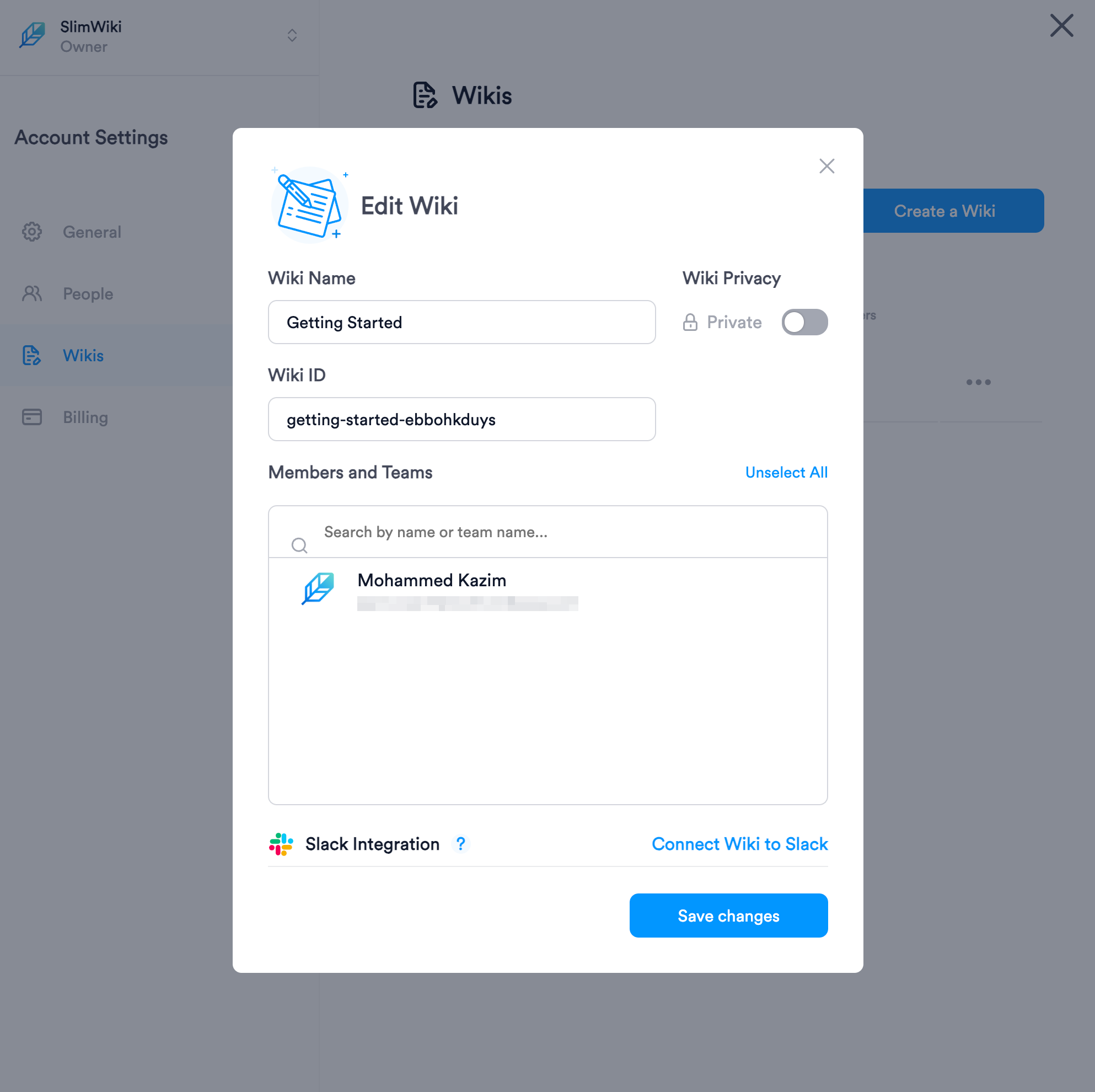
To connect the SlimWiki app to Slack, click 'Connect Wiki to Slack'. If you’re not already signed in to Slack, sign in. Then click Allow. You can connect as many Wikis as you want.
To add the SlimWiki App to a channel, go to the channel's settings, click on the 'Integrations' tab, and under 'Apps,' click on 'Add apps.' Search for 'SlimWiki' and click the 'Add' button.
Use the SlimWiki Slack app
After you've connected your wiki(s), you can view them on the SlimWiki app's home tab.
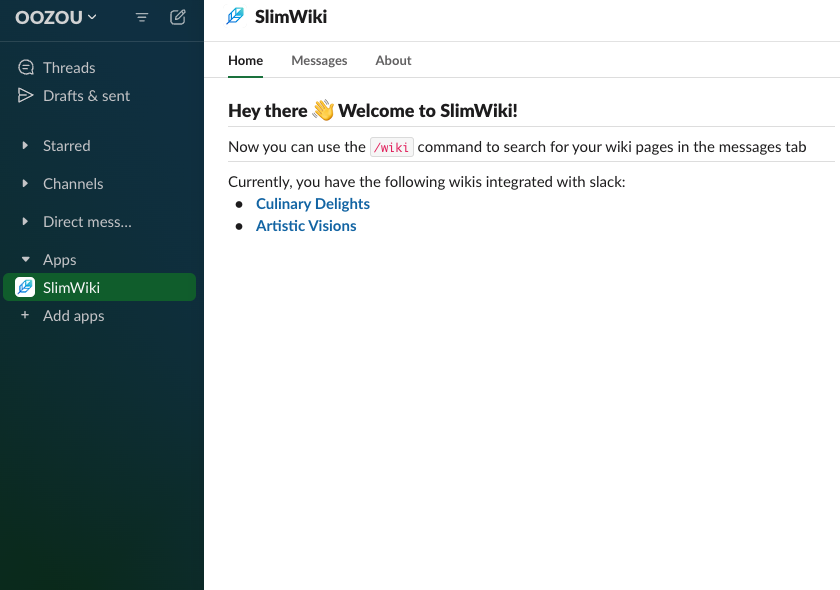
slack.interact